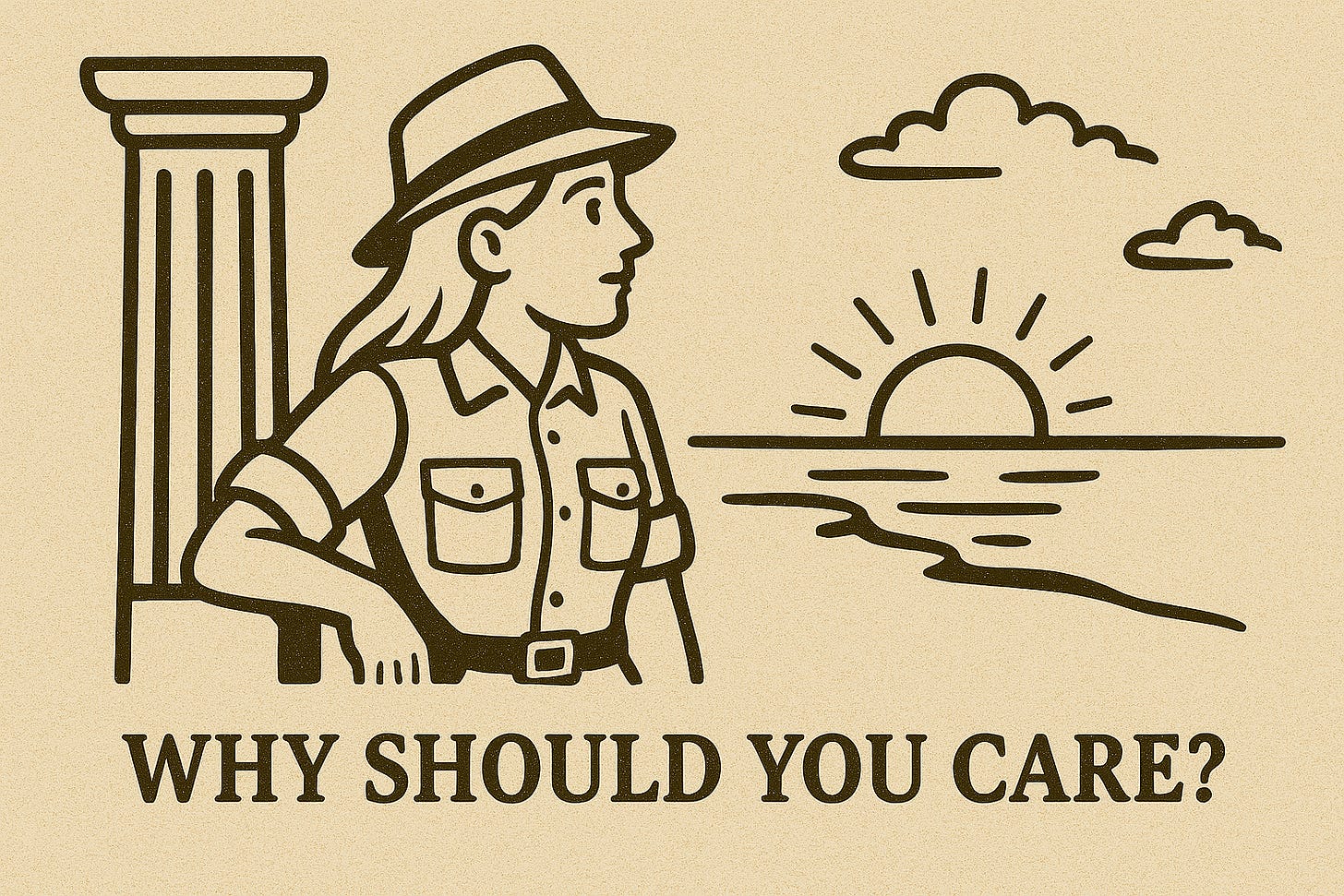Meet the Custom Mode
Okay, let's clear the air about something else you might be seeing in the Telegram feed alongside the usual Default Mode signals. Usually, for each stock flagged by the standard run, you'll see a second projection chart – this one generated using what we internally call Custom Mode.
Think of it this way: the Default Mode is my standard operating procedure, the refined process I trust day-in, day-out. Custom Mode is like bringing in a specialist with a slightly different toolkit to give a second opinion on the same finding.
It's essentially The Stock Archeologist running with a different configuration – a unique set of parameters designed to be a bit more flexible and adaptive than the standard Default Mode. It's not scanning the whole market independently; it currently piggybacks on signals already identified by the Default Mode.
Good question. Clutter isn't efficient. The reason is perspective. Seeing how a projection changes based on slightly different assumptions can be incredibly valuable.
Robustness Check: If both Default and Custom Mode projections look broadly similar, it adds confidence that the signal isn't just a fluke of one specific set of parameters.
Sensitivity Analysis: If the projections differ wildly, it tells you the outcome is highly sensitive to the specific criteria used. That's crucial information for risk management.
Revealing Nuance: Sometimes the Custom Mode, with its different weighting or looser criteria, might highlight a potential outcome the more rigid Default Mode smoothed over.
Instead of the fixed parameters of Default Mode, the Custom run that generates this second chart typically involves:
Looser Similarity Criteria: It might consider historical candles a "match" even if they aren't quite as identical to the target candle as Default Mode requires. Think of it as accepting finds that are mostly the same, not exactly the same.
Different Indicator Emphasis: It might temporarily place more importance on certain indicators (like maybe volume spikes or RSI extremes) when searching for those historical matches, reflecting a slightly different analytical focus.
Adaptive Search: If it initially struggles to find enough historical matches using its looser criteria, it has the ability to automatically widen its search parameters slightly, trying to ensure some kind of relevant historical comparison is made.
Currently, when the standard Default Mode flags a ticker after the market closes, the system also runs that same ticker and date through this Custom Mode configuration. You then get both projection charts sent to the Telegram feed – the Default one and the Custom one, clearly labeled or implicitly understood as the second perspective. It’s a dynamic comparison generated specifically for the stocks already deemed interesting by the primary scan.
It adds depth. It's another data point. Don't mistake the Custom Mode projection as inherently "better" or "worse" – it's just different. Use it to gauge the stability of the Default signal. If both modes paint a similar picture, great. If they diverge significantly, it’s a signal to be extra cautious and perhaps dig deeper yourself (or just recognize the higher uncertainty).
Down the road, I might build out a service where subscribers can define and run their own custom configurations on demand. Think of it – your specific parameters, your tickers, your dates. But frankly, building a user-friendly interface for that takes time I don't currently have, and explaining all the knobs and levers is a whole other headache. No promises, no ETA. It depends if I see enough value (and demand) to justify the effort.
Alright, enough explaining. Time is ticking.
Caesar